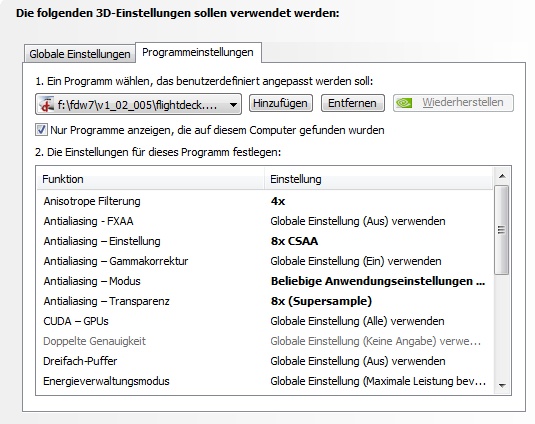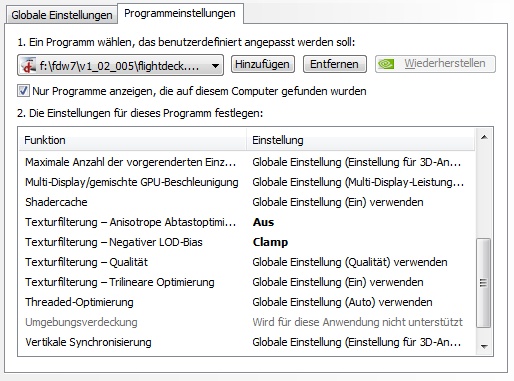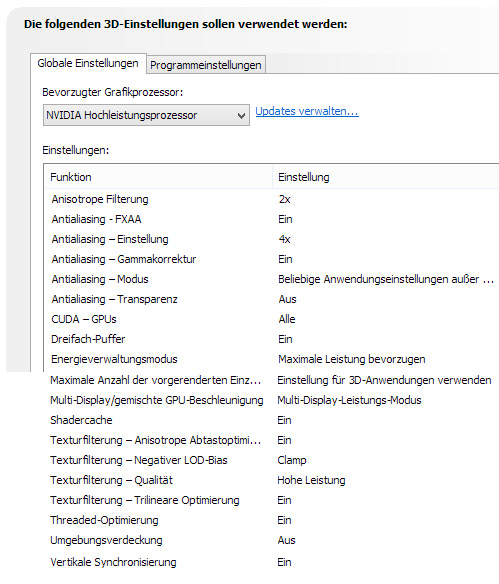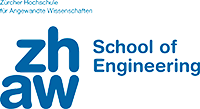Do I have to install Microsoft Flight Simulator?
No, FlightDeck A32x is completely independent of any other flight simulation program out there. There is not compatibility of data, airports or other items.
Where can I download a Demo version?
There is no "demo version" of FlightDeck for testing. There are many reasons we do not offer this to the public. The software is more than 5 GB in size and we use hardware protection. A lightweigt version for mass download is not possible and we do not have the capacity to work basically on almost two versions in parallel. Sorry about this. We hope you find the important information on this site, otherwhise don't hesitate to contact us any time.
CAUTION: ARM processor versus INTEL processor
CAUTION: We have reports that FlightDeck A32x is not running on hardware with ARM processors instead of INTEL processors. We do not yet have such hardware here for tests. Will check this. Any report is appreciated. (Dec 2019)
Is it possible to run the software in multi screen environment? (e.g. one screen for OVHD panel, one for FMGS)
No, FlightDeck A32x is not multi screen or multi hardware aware. It is possible to display the instructor panel (failures, weather, quick set asf.) to an external hardware like the iPad, but not selected panels.
Will FlightDeck A32x run on Apple Macintosh? Yes... BUT!
Yes and No: The software is pure Windows software but will run within virtual environment also on Macs. We us an elderly iMac 27'' with Parallels and the software runs fine but slower than on a native windows based machine. Watch a demo here.
CAUTION: We learned that Parallels Desktop Version 16.x has problems with the mouse and trackpad. Clicks on some FlightDeck Icons are not recognized. Parallels Desktop Version prior V 16 (like Version 15.x) do NOT have that problem.
Are there all airports worldwide included?
We include more than 4'100 airports worldwide from the Lufthansa Lido NAV Database with an runway length of more than 5500 ft.
Where can I buy an AIRAC cycle?
When buying Flightdeck a one year suscription (13 cycles) for Lido Nav Database will be added to your order (use the free Coupon code). After one year you can decide if you wish to continue to use „up to date“ Lido NAV data by renewing your suscription or continue to use Flightdeck with the old data from your expired suscription.
Is the ground effect and runway slope simulated?
No, such effects are not simulated since we would have to work with a much better grid on the airport area which is beyond our scope.
Is real sound included?
Yes. Sound effects are included but do not play a major role in our training software. But you would hear aircondition sound, gear cycle sound, engine sound and when selecting an ATIS frequency of an airport in range, then you will hear the met-report ATIS. This weather report is corresponding to the simulator weather setting.
Can I pre-set the various system failures like ENGINE FIRE?
Yes, you can set all those failures according different specifications. E.g. when the speed reaches a certain value, the altitude or the radio altimeter.
Is this just a game?
No - it is a learing tool. If you have common gaming in your mind, then we go for a "no", but then we think that learning the Aibus-Systems should be fun too just like a game. So we believe in "game learning" and since you can also just fly with the virtual A320 for fun and enjoy the view and make RDI approaches, it may feel like a game. But there is more behind the front panel than just a game engine. We designed the systems as good as we could to make them match the real airplane of the Airbus A32x series. Therefore if you find anything that would not match the real thing, then let us know and we will work on it.
Can I use scenery discs from other third party vendors?
No, we do not support any third party scenery discs for FlightDeck A32x. We do have a worldwide 3D terrain model and enhanced graphics within Switzerland and are continuously working to improve overall coverage.
Would FlightDeck work on an Acer Aspire one notebook?
Yes, it basically works on standard Laptops with Windows 7, 8 or 8.1 but we strongly recommend a good graphic card like Nvida or similar. Without graphic card the software runs slow and flying is barely possible.
Does FlightDeck support 4K screens? Wide Screens?
Yes, we have a
4K screen here running with
Windows 10 and everything works fine. Please keep in mind that FlightDeck uses bitmaps and those will be scaled upwards. The cockpit and terrain is not vector based. Neither are the display units.
(Click on images below for full scale view)


The demo movies show mainly mouse moves and clicks. Is a joystick supported?
Yes, we do support external hardware like joysticks or thrust levers. We did test and integrate some standart hardware like HOTAS thrustmaster and Saitek equipment. However we currently support only up to three external hardware at the same time. If you plan to use three items at the time, then please contact us for further coordination.
Is ATC communication integrated?
Partly - there is no integration of any "live" ATC communication. We do generate ATC communication according to the actual flight situation. Before take-off there is an aural take-off clearance by the tower and on short final we would give you a landing clearance.
Can I give FlightDeck software back with a refund? Any Withdrawal Policy?
Yes - Right of withdrawal policy:
You have the right to withdraw from this contract within 14 days without giving any reason.
The withdrawal period will expire after 14 days from the day on which you acquire, or a third party other than the carrier and indicated by you acquires, physical possession of the goods.
We will hold back 20 CHF as these are the fees of the fullfillment partners (PayPal etc) and internal costs for activation and deactivation set-up of your account.
As a Swiss company we a bound to Swiss law for refund as outlined here (German Version) - ENGLISH Version here.
Can I download the software or do I get a DVD or USB stick?
NO - we do not ship USB sticks with the software on it or DVDs.
YES - As soon as payment process is complete, a download link will be available. Since the software package is about 5 GBytes in volume, download time may be long according to internet speed availability. You will get two codes (code1, code2) that are needed to start and validate the software together with your very own USB stick.
After purchase: when can I start using FlightDeck Simulator A32x?
Download for the software package (about 6GB) will be available almost immediately after purchase. You will need a USB dongle (FAT32 format) at home in order to validate FlightDeck A32x when you start the software for the first time. You will get an email with two codes (code1 / code2). Those are needed once. Then your USB stick becomes the hardeware dongle that has to be present when running FlightDeck. You can be offline for 48 hours, then you need to be online for a short while to verify the license. (The "code1/code2" are also visible on the personal profile page after log in as customer.
Copy Protection: Can I use FlightDeck A32x on different hardware?
Yes, your personal USB stick that you used when starting the software for the first time, is the key to run the program. The dongle is not bound to any hardware device. You can install FlightDeck A32x on different computers and move the dongle to that hardware during training. Your USB Stick must be plugged in into a free USB port when the software is running.
3D Graphics Card Settings for best results. (e.g. nVidia)
Here are screen shots of 3D graphics card settings, that offer best results for FlightDeck A32x. (in German only, sorry)
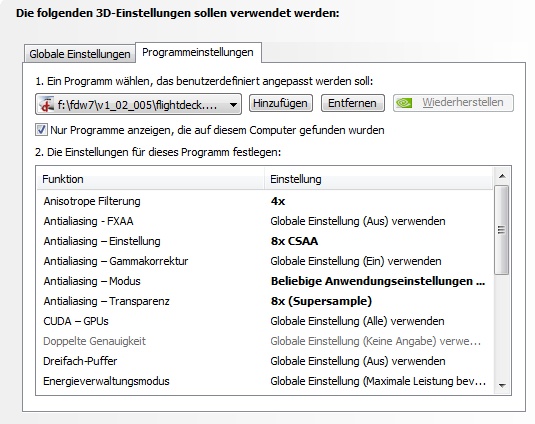
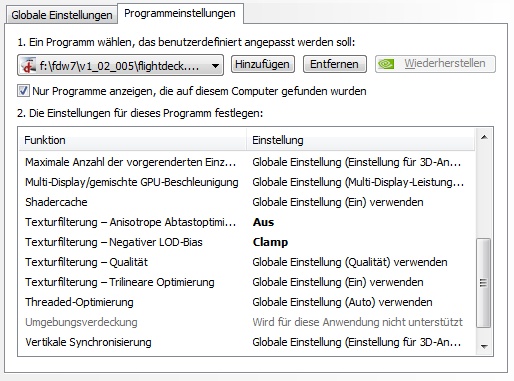 nVidia Settings
nVidia Settings:
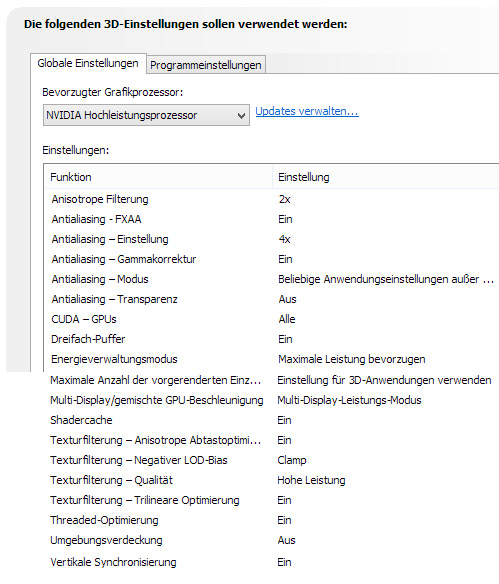
What rudder pedals can I attach to FlightDeck ?
TCA Airbus Thrustmaster hardware - Compatible?
Yes, since version 1.6.07 from November 2020 we are compatible out of the box. Connect the hardware, start FlightDeck and every button is connected - throttles to and all Airbus detends. We have a
 quick guide for customers here.224.97 KB
quick guide for customers here.224.97 KB.
What kind of side stick do you recommend for use with FlightDeck A32x?
Can I have multiple FlightDeck versions on my hard drive?
Yes, We even recommend to have multiple versions if your hard disk space allows this. This way you can check out newer updates and still use the previous version if you should run into problems. Just make a new folder on your C: or D: drive for example, and full-install FlightDeck A32x into that folder.
Does FlightDeck work on a CHINESE windows system?
No and Yes, according to some tests we made, you will have to install an ENGLISH windows system or switch to an ENGLISH keyboard layout in order to run FlightDeck.